QPAS
- QPAS works on Agile methodology.
- QPAS is used to create a user story.
- User Story - Defines who is the user, what they need, and why they need. This User Story explains the requirement in a short and simple way.
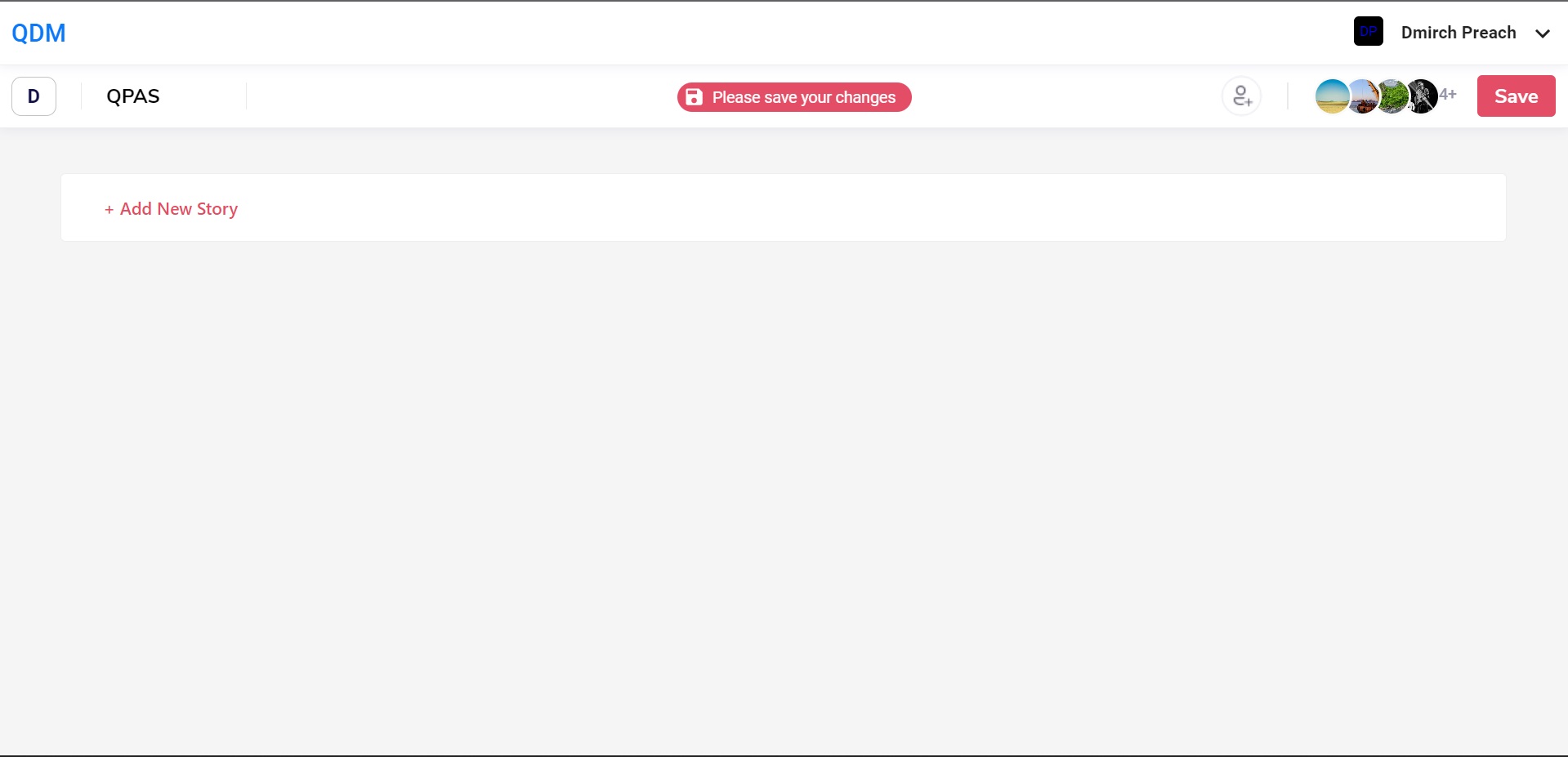
This is the launching page of QPAS .
ADD NEW STORY
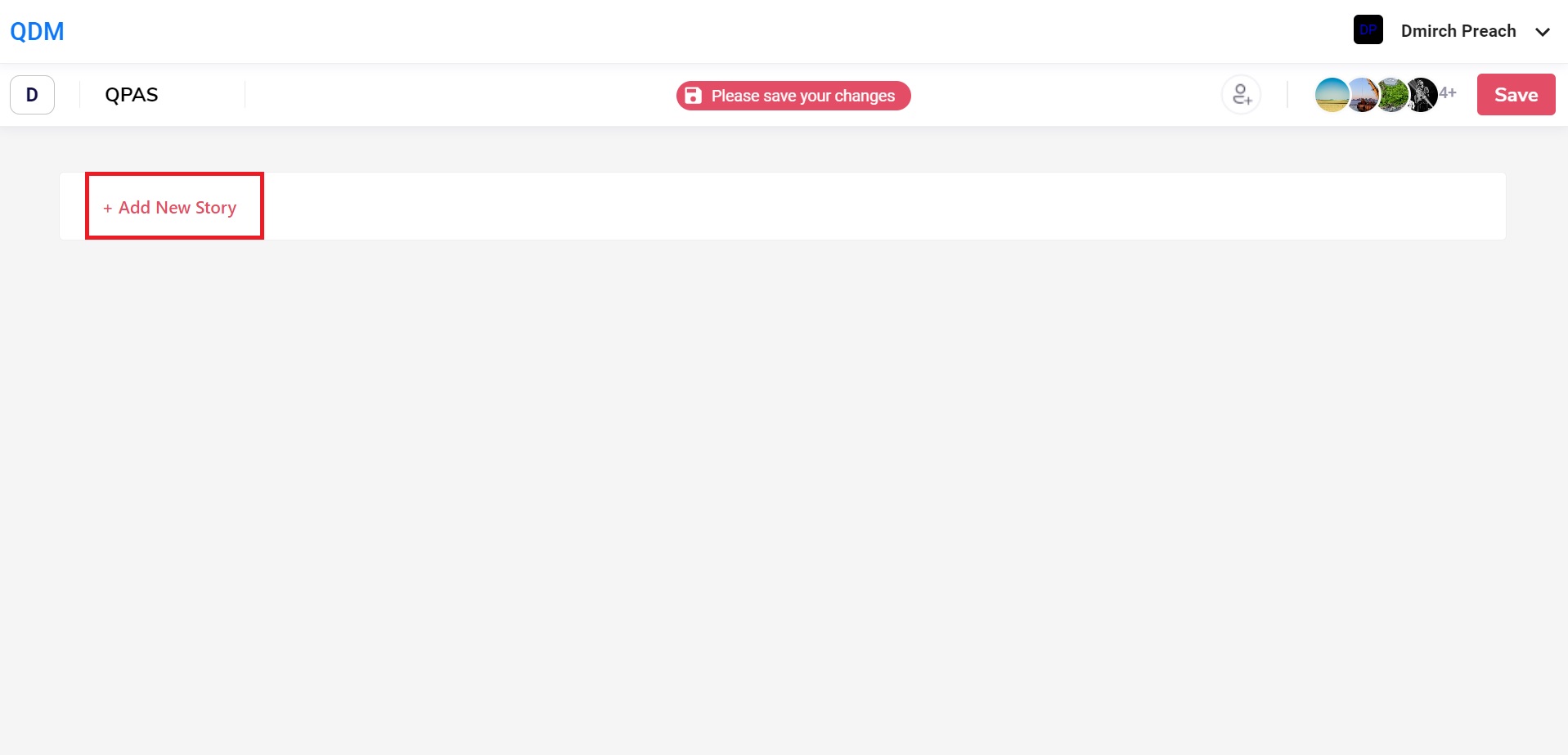
To create a new story, click a +Add New story.
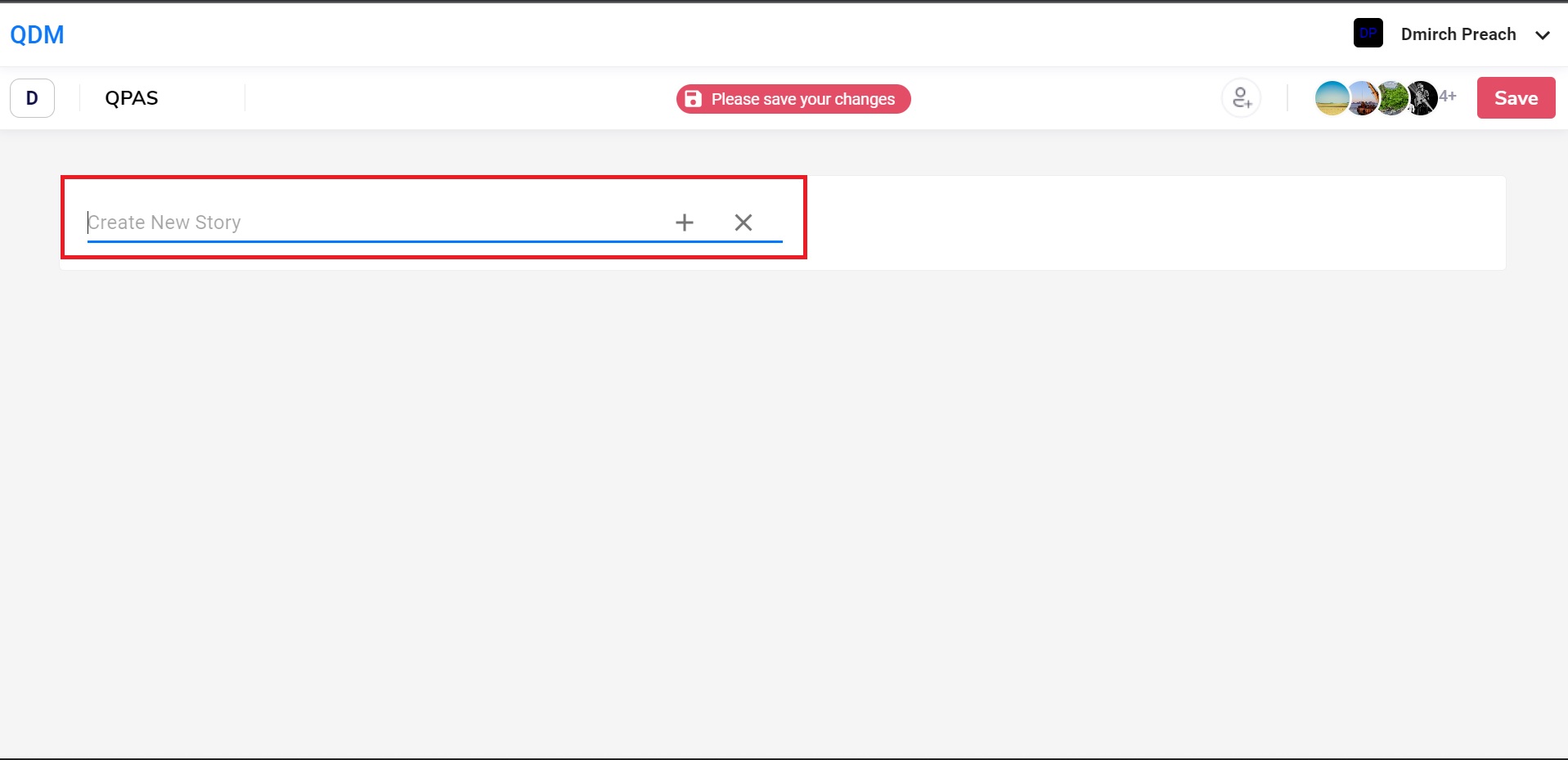
To give- the name of the story to be created in the Create New Story field.
Then click the plus (+) symbol to add a new story.
ADD NEW PLAY
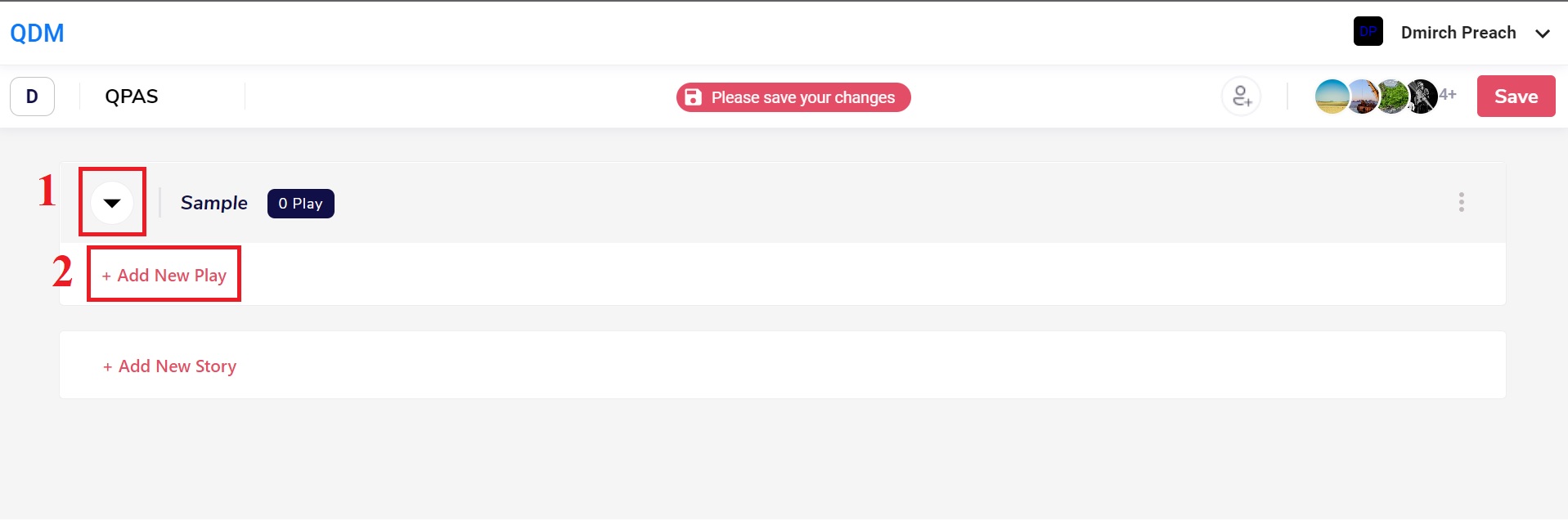
Now the added story will be showing in screen.
Click the Arrow Icon, then play adding button will be showing.
To click the +Add New Play button will be showing a play adding option.
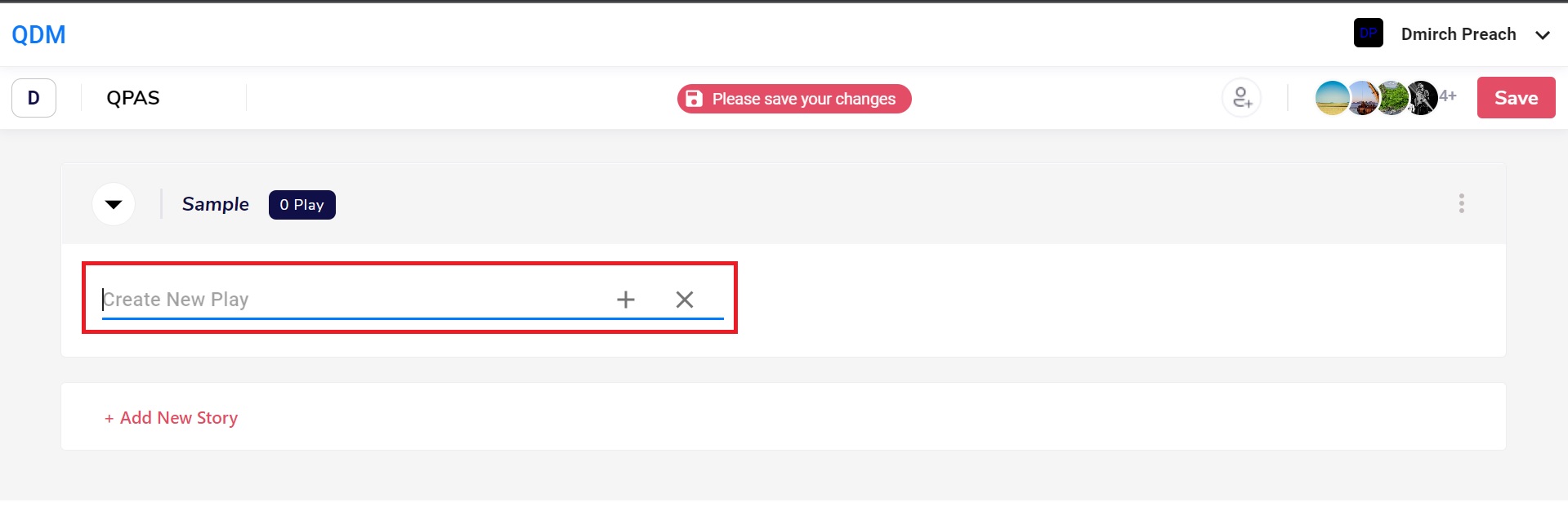
To give the name of the play in Create New Play field.
To click the plus (+) symbol, will add a new play.
ADD NEW ACTION
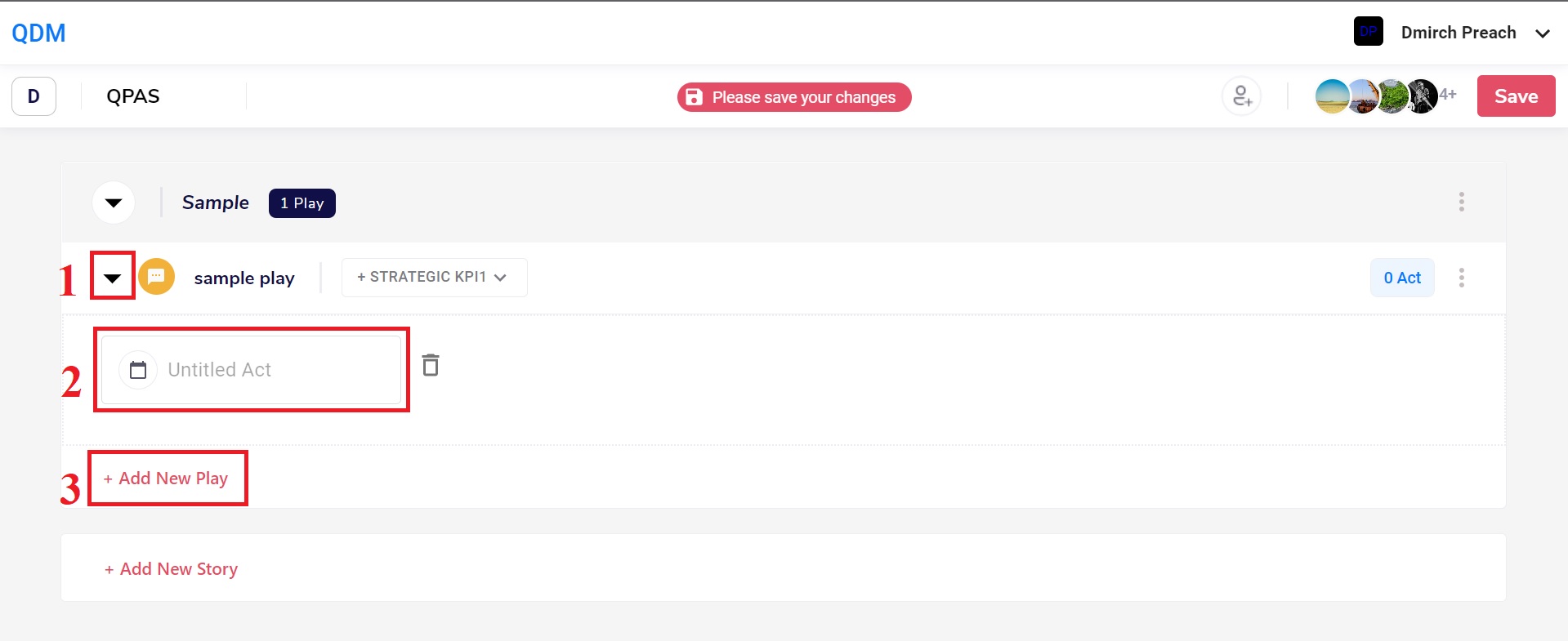
To click the Arrow Icon, it will be showing action adding field.
Then click the Untitled Act and enter the new action name.
Finally click the Enter button and the action will be added.
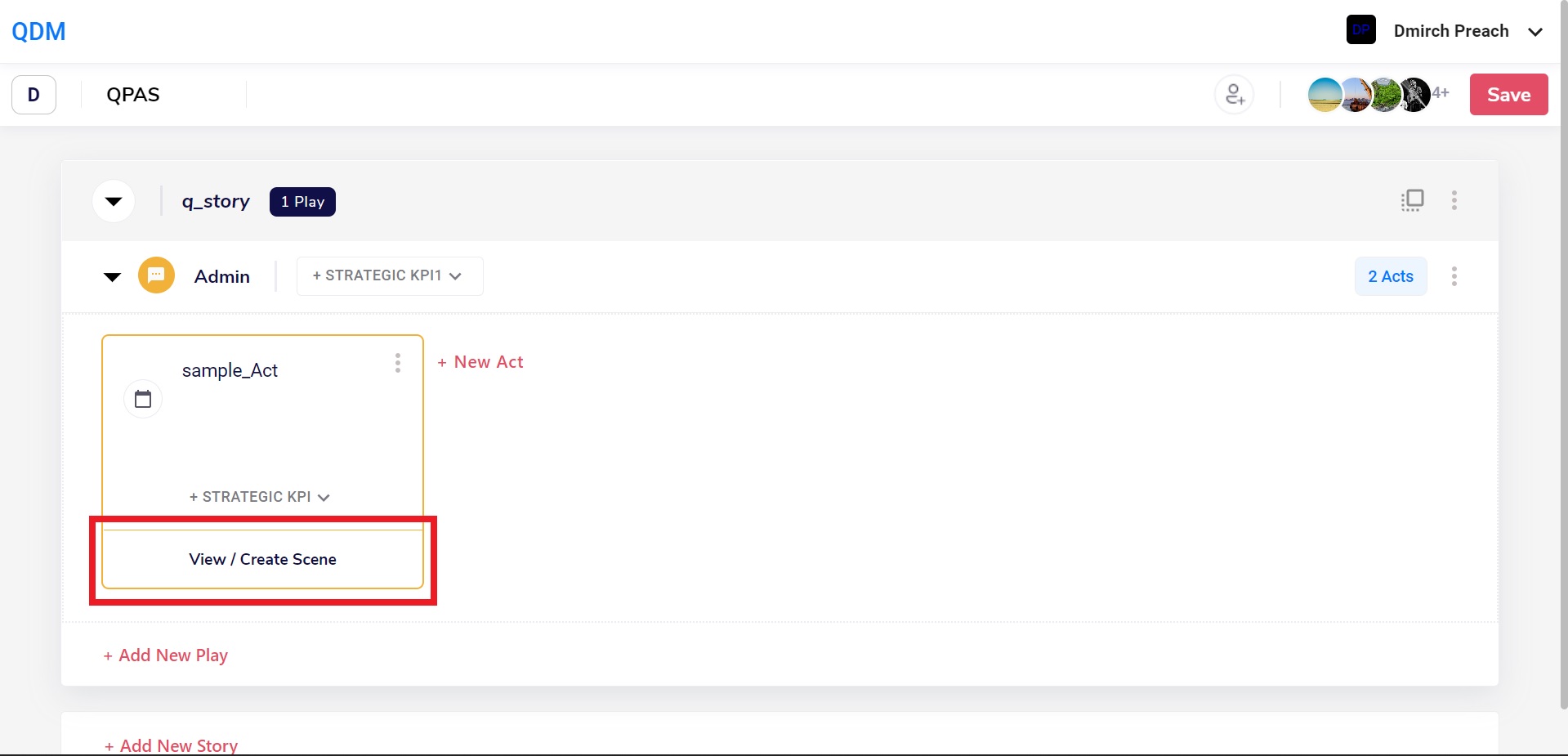
Click view/Create Scene to add scene and function to added Act.
After then the scene creation page will be open.
ADD NEW SCENE AND FUNCTION
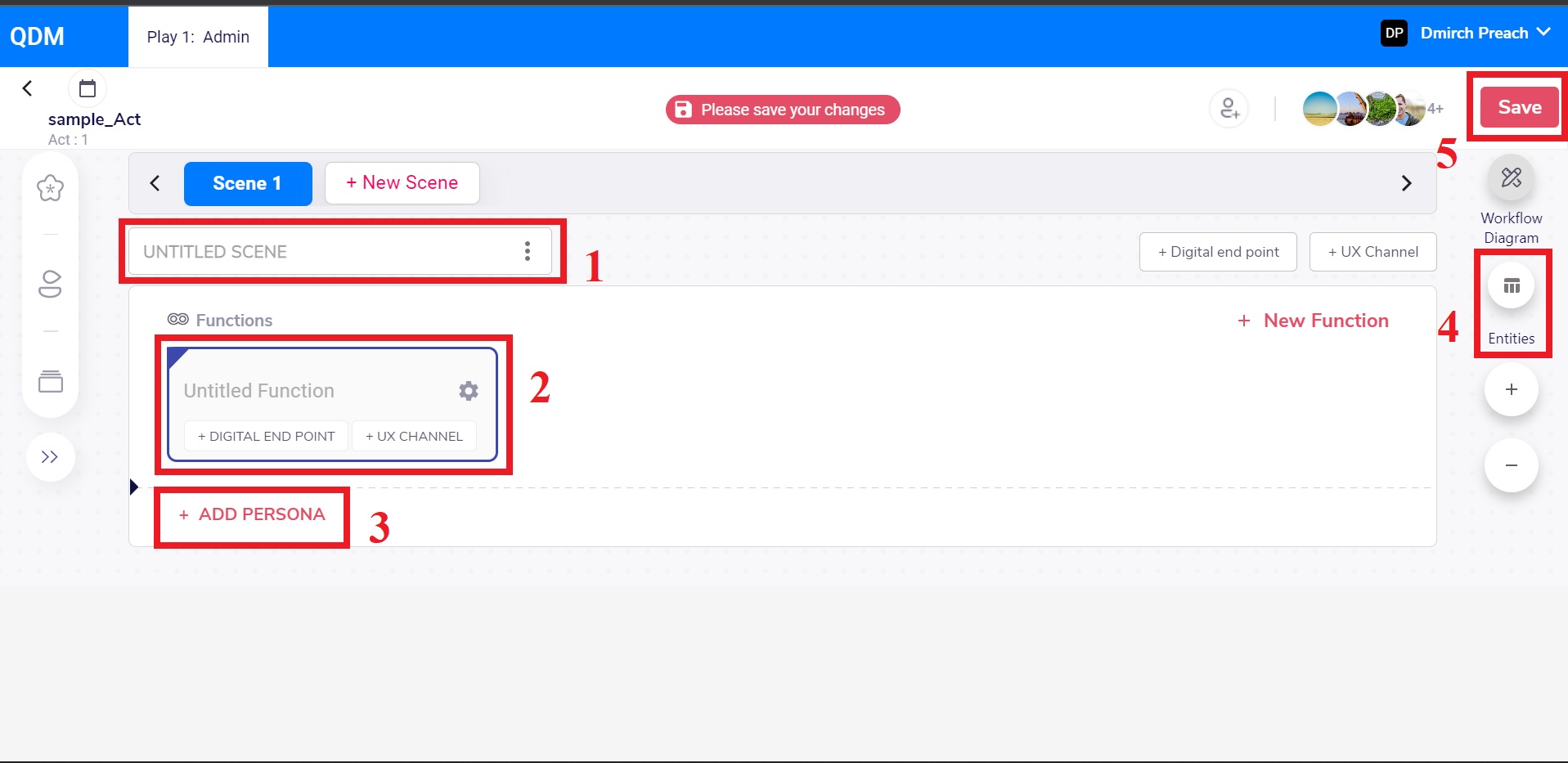
First, to enter the name of the scenario in UNTITLED SCENE field.
Then click the Untitled Function field to enter the function name.
Click the +ADD PERSONA button and select the persons to whom the Scene and function will be created.
Click on the Entities icon, it will display the name of the entities in the current project, then you can select the required entity names and can map with the scene.
Finally click the save button to store the scenario.