Rule Builder
RULE BUILDER (ENTRY CRITERIA)
Rule creation is based on the Input schema.
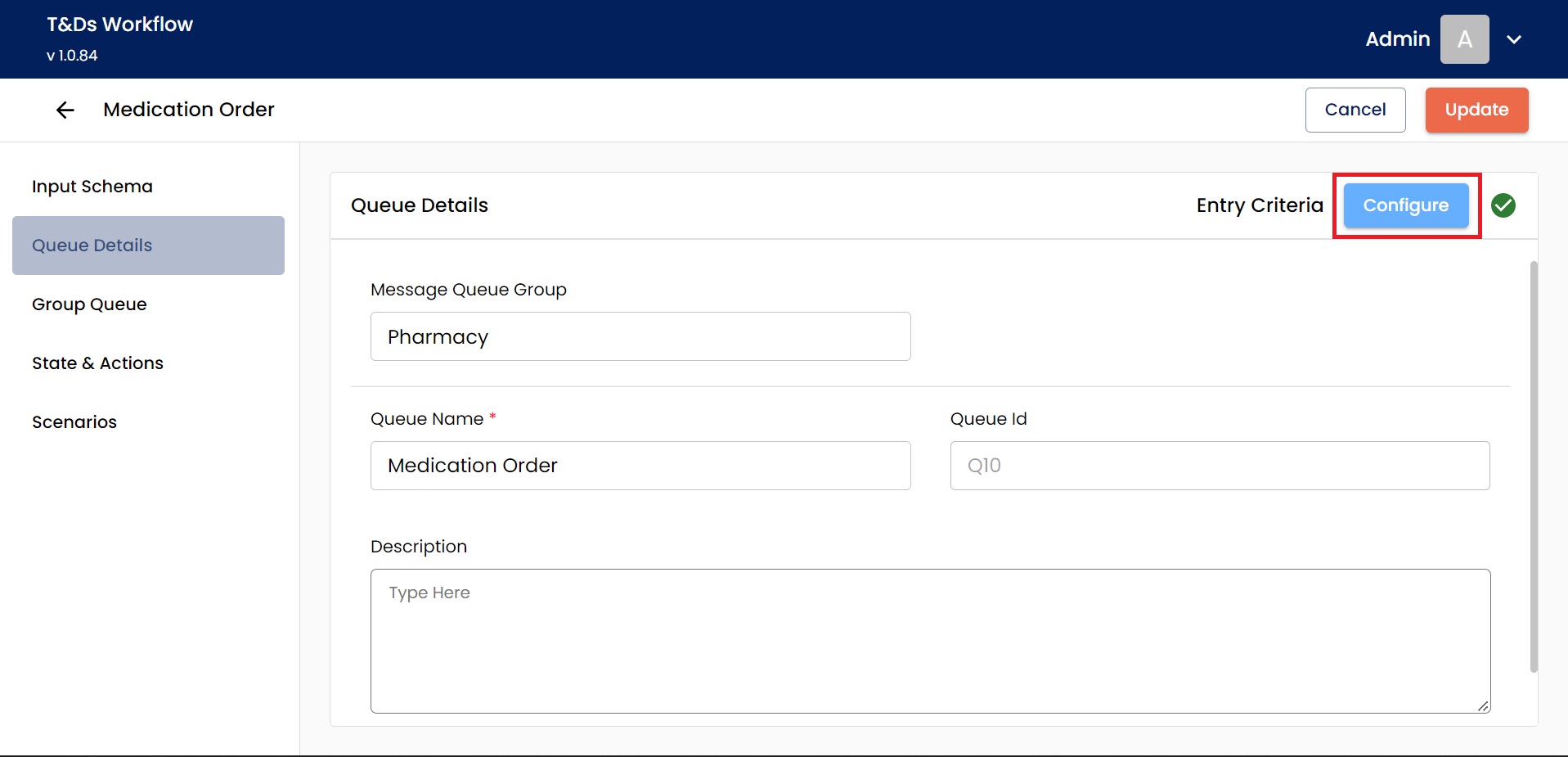
To create a new rule,first give the required details asked in the queue details and then click the configure button, it will appear as shown in the image below.
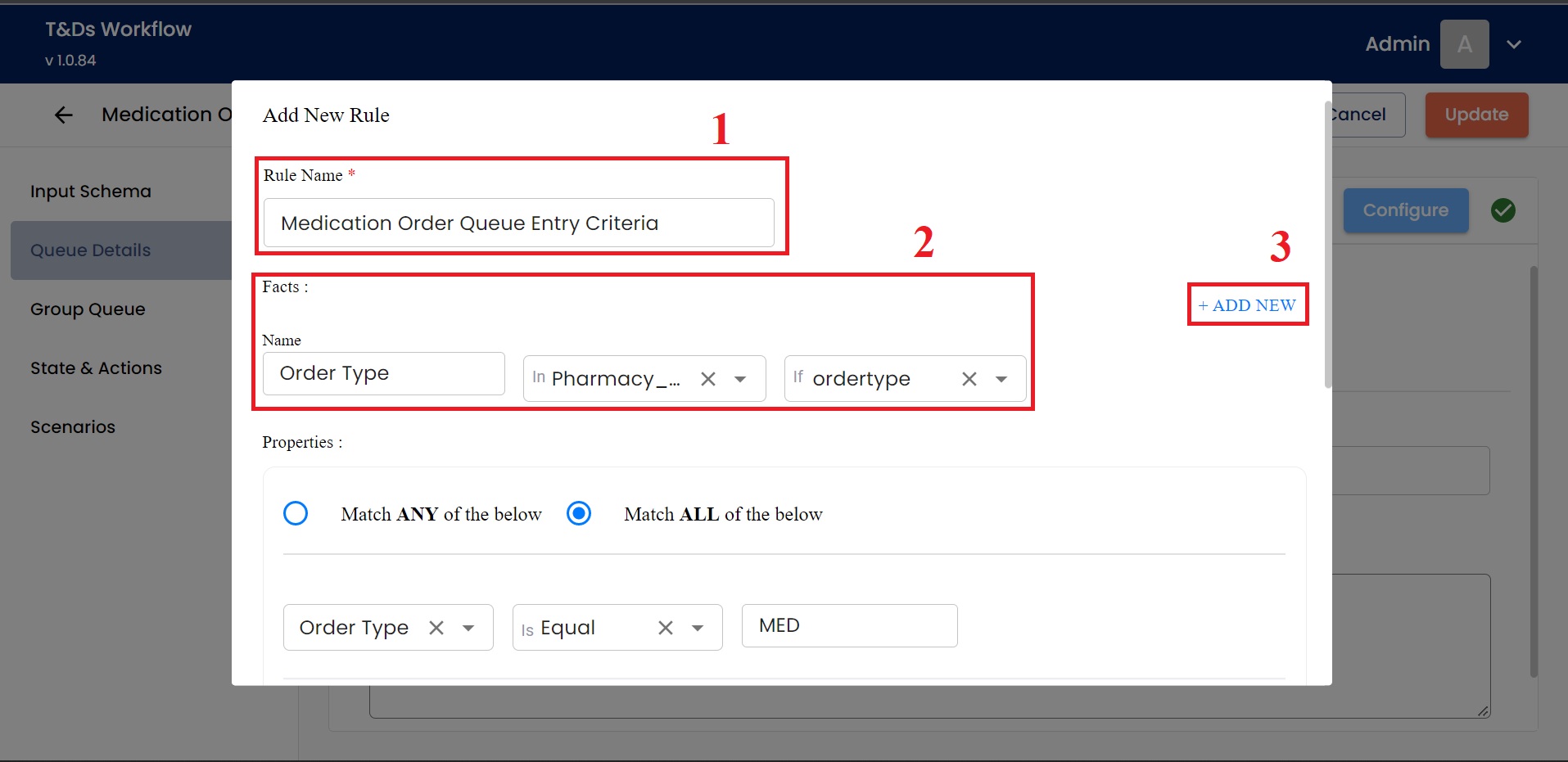
Rule Name - Give a Rule Name to the new Rule being created. The queue name given in this rule name queue details can be given as base or user defined.
Facts - The input given in name can be any field name - or user defined - in the Schema.
If you click on the second drop-down "In", the names of the schemas entered in the Input Schema will appear, click on the schema with which you want to add the rule.
In the third drop-down, the keys of all the fields in the Input Schema will appear there.
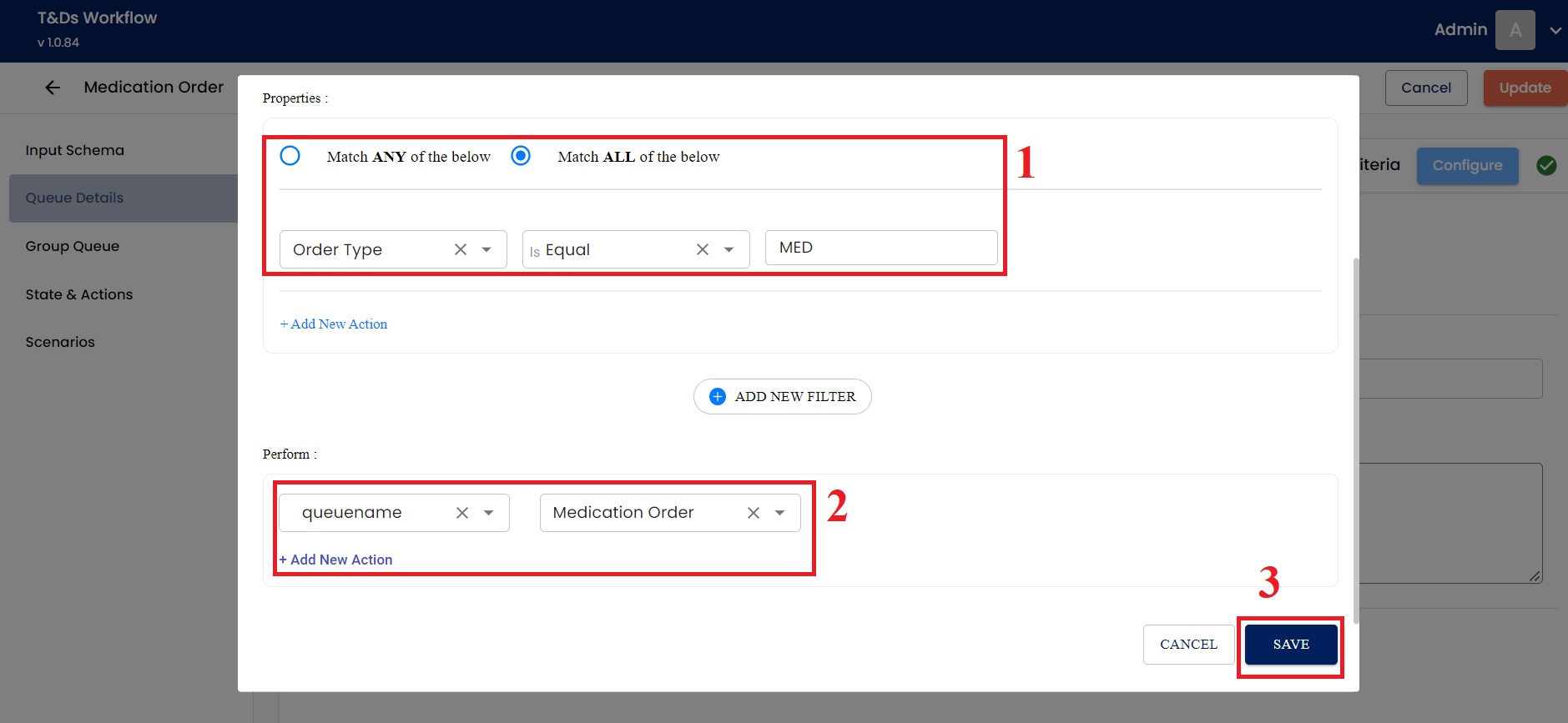
Properties - Two check-boxes are given inside the properties.
match Any of the below is based on the OR operator and the entries given below are compared.
Match All of the below is based on the AND operator and the entries given below are compared.
Perform - Finally, choose which Input Schema to perform for the rule that will be created, and then save that rule.