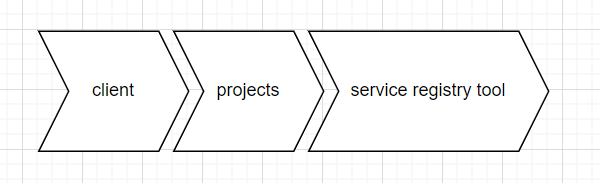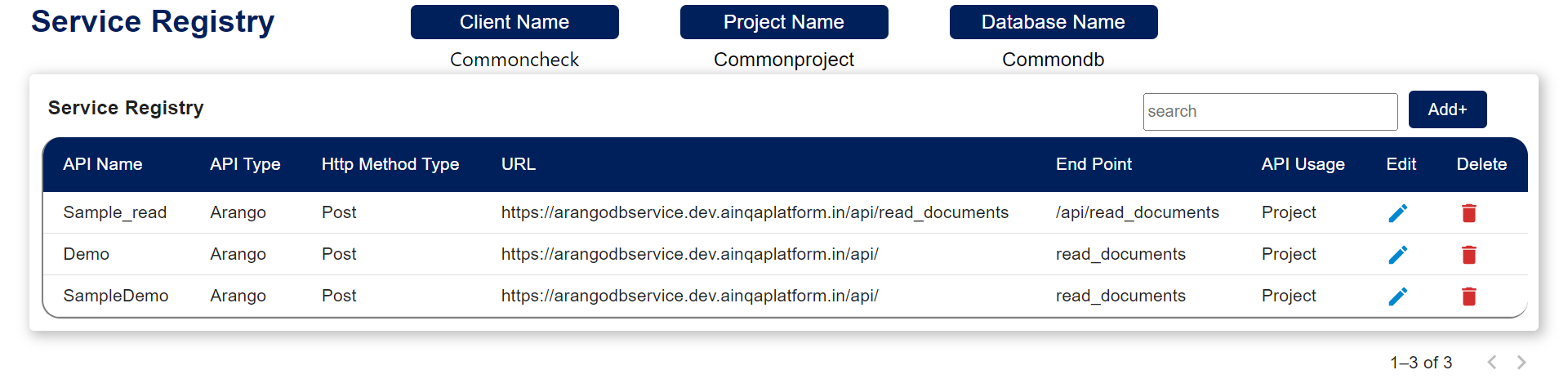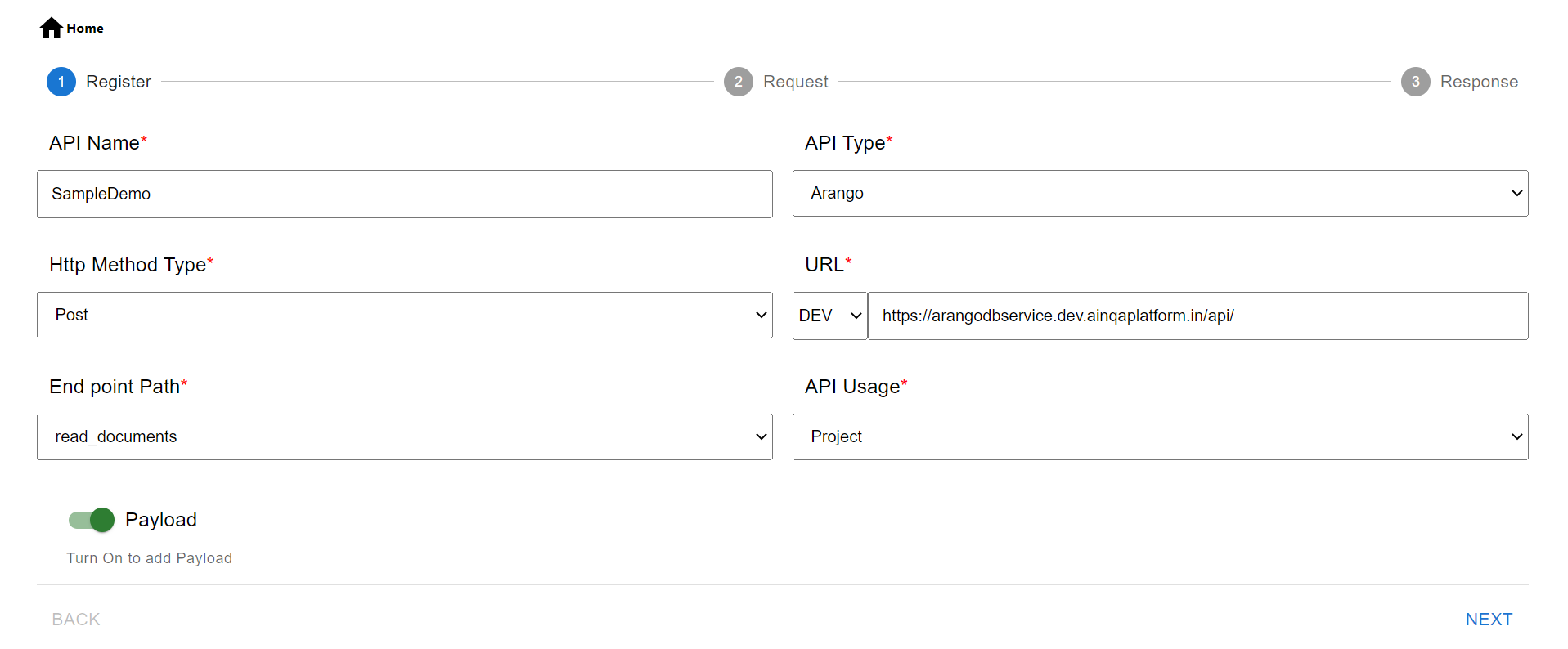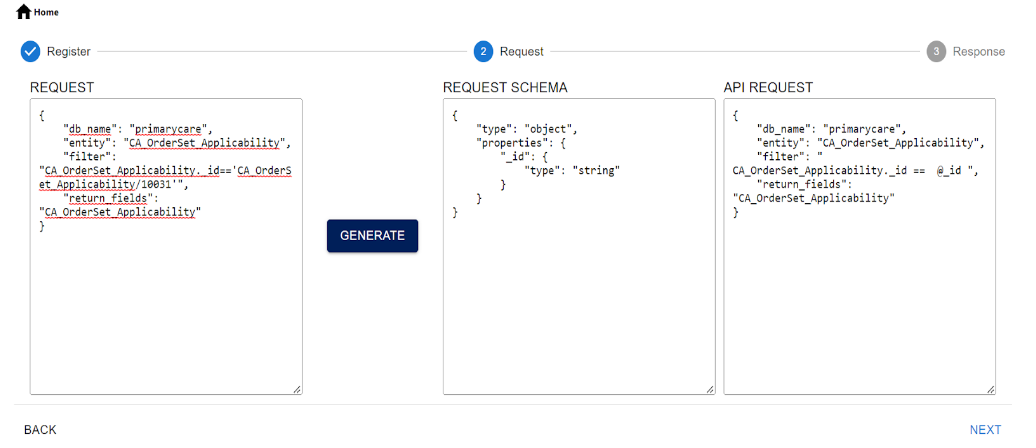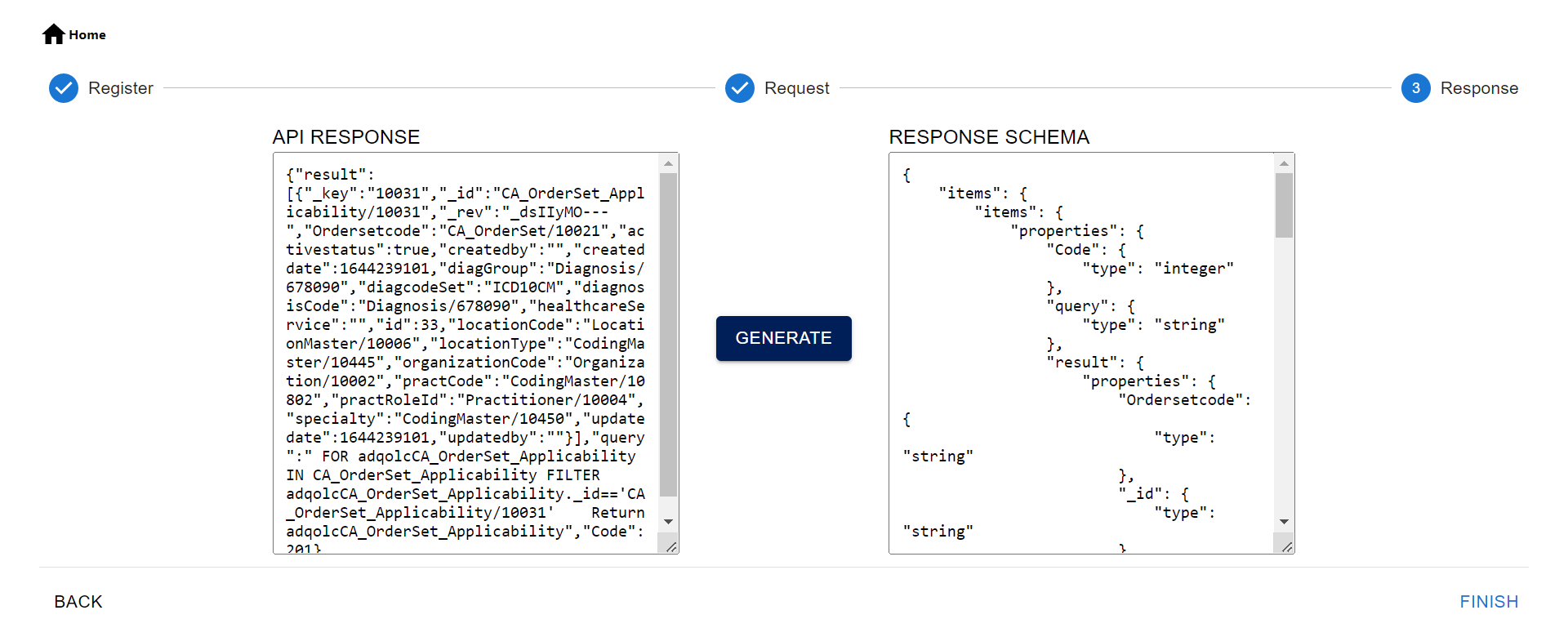Service Registry
Service Registry Overview
The service regitry tool used to register the API with input payload and execute the API and get the response.
It will create a schema using the response. once the registration complete, it will return the service ID.
Structure
Example for Service Registry API list screen
Service Registry API list are stored in ATP_Platform_DEV database and Service Registry collection.
Create New Service API
We can able to register new Service Registry API with the help of ADD button.
once you clicked the Add button it will navigate to Register screen, Afterwards we can fill the following details
UI control fields Explanation
API Name - Enter the API Name
API Type
This control has two type of values
Arango Type - If you are choosing API type in arango, then it will be accept arango adaptor related API’s only.
http or https - If you are choosing API type in Http or Https, then it will be accept other related API’s.
Http Method Type - Based on the API we can choose GET or POST
URL - If API type is Arangotype then URL will be loading in whatever we have configured in DB, otherwise it will be an empty.
Currently we have configured below mentioned environments
DEV - https://arangodbservice.dev.ainqaplatform.in/api/
SIT - https://arangodbservice.sit.ainqaplatform.in/api/
UAT - https://arangodbservice.uat.ainqaplatform.in/api/
INT - https://arangodbservice.int.ainqaplatform.in/api/
we can choose an URL based on user need.
End Point Path
This control has two type of values
Arango Type - If you are choosing API type in arango, then it will be accept arango adaptor related API’s only.
Currently we have configured below mentioned arango adaptor endpoints paths.
- upsert_document
- read_documents
- delete_document
- soft_delete
- execute_aql
http or https - If you are choosing API type in Http or Https, then it will be accept other related API’s.
we can choose an endpoint based on user need.
API Usage - we can select either project or global
Payload - If you are choosing Http Method Type is POST method then only Payload will be enabling otherwise its will be disabling.
After given all the mandatory above inputs, Then click on NEXT and it will be navigating to Request screen. Depends on the End point Path we can give the input requests in json format in request screen.
For example you are choosing end point path is read_documents then we can give the input request is arango API read documents json format.
Then click on Generate button, Request Schema and API Request will be generated.
Request Schema contains Schema for the requested inputs in json format. API Request contains value of the requested inputs.
UI Screen for Request Screen
After creation of Request Schema and API Request then click on Next button and it will generate Response and Response Schema for the given request.
Response Contains “result”,”query” and “Code” in json format and Response Schema contains Schema for the generated response output.
Then click on finish, The Service Registry API data will be stored in Service Registry Collection in ATP_Platform_DEV metadata db.
After creation of Service Registry API data, then it will listing whatever we have created service registry API data in home page.
If you want to edit any particular record in Service Registry then click on edit icon then we can able to do same process. The Service Registry API data will be updated in Service Registry collection.
If you want to delete any particular record in Service Registry then we can use delete icon.