URL Shortner
HOME PAGE
URL shortener is used to shorten the long URLs. in this tool dashboard showing the shorten URL and its health, request count, session status and process time is shown.Leader board helps to add URL and know the validity, status and activity of URLs. and also showing an Api logs.
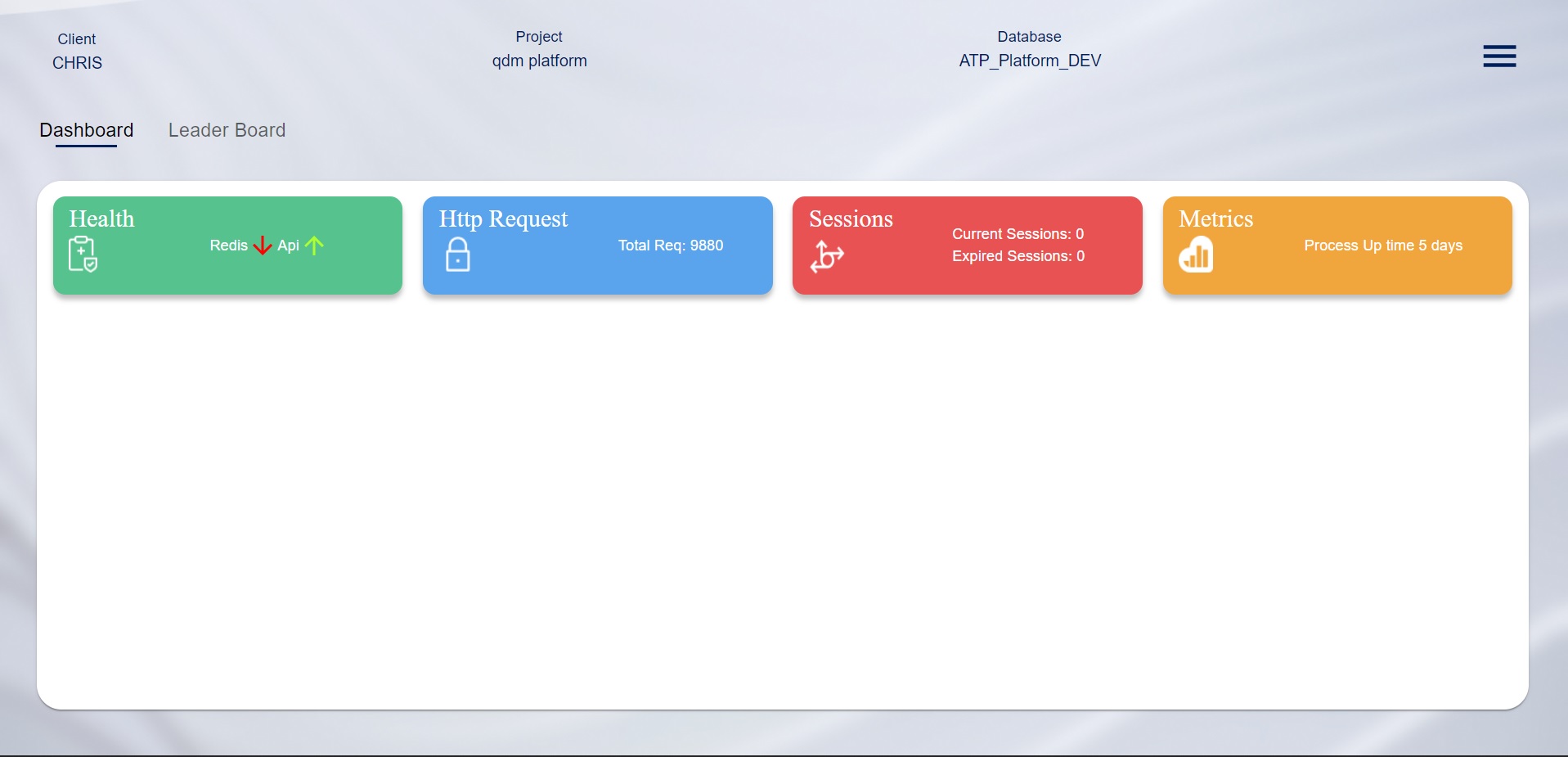
DASH BOARD
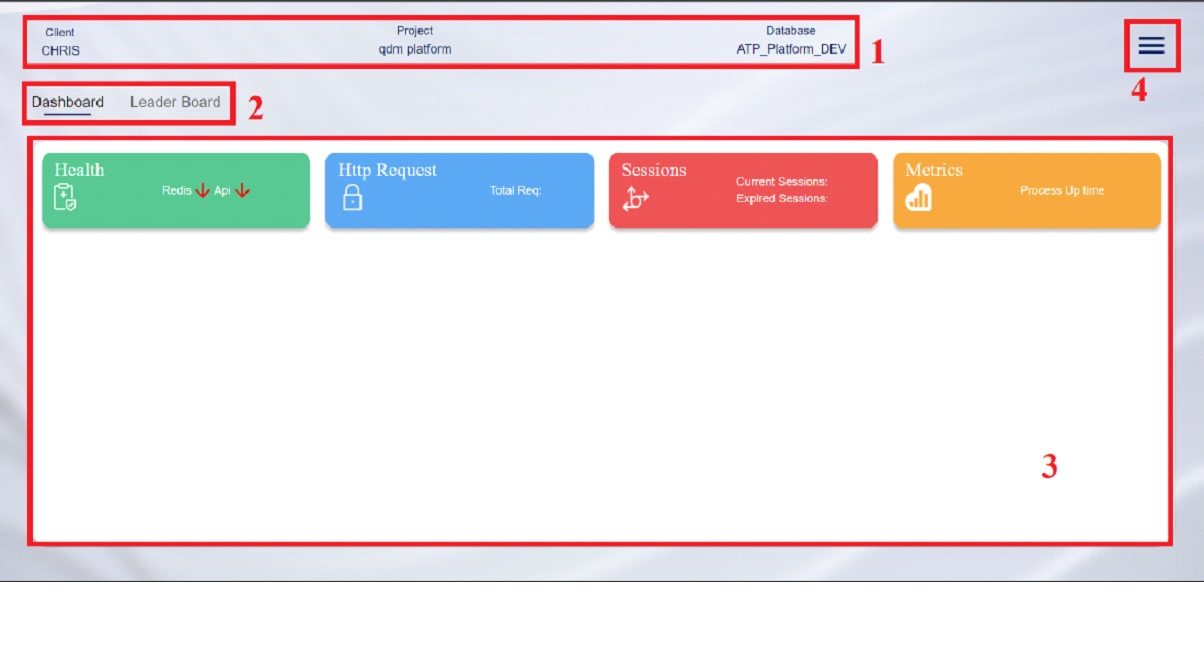
This is the launching page for URL shortener Tool
(1) First one will show in Client name, Project name and the database. (2) Second is have 2 Tabs, one is Dashboard another one is Leader Board, a Leader Board is helps to add a new URLs in this tool. (3) In this area shows an Api service health, request type, sessions status (current and expired) and its metrics. (4) This menu has two options. one is Logger another one is Apidoc, Logger is shows Java code logs, and Api doc is helps to know Api response.
LEADER BOARD
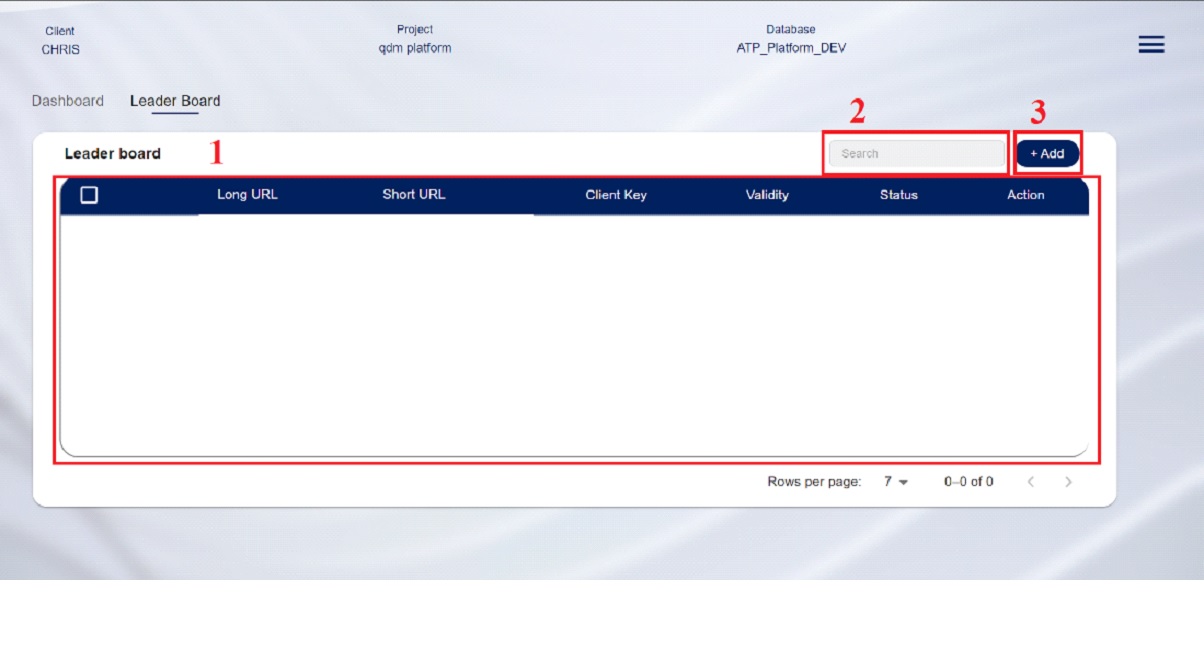
(1) leader board is showing an added URL details and status. (2) If lot of URLs has added in this tool, in this search option will helps to search and get the specific URL. (3) To add a new URL, click the +Add button.
ADD URL IN LEADER BOARD
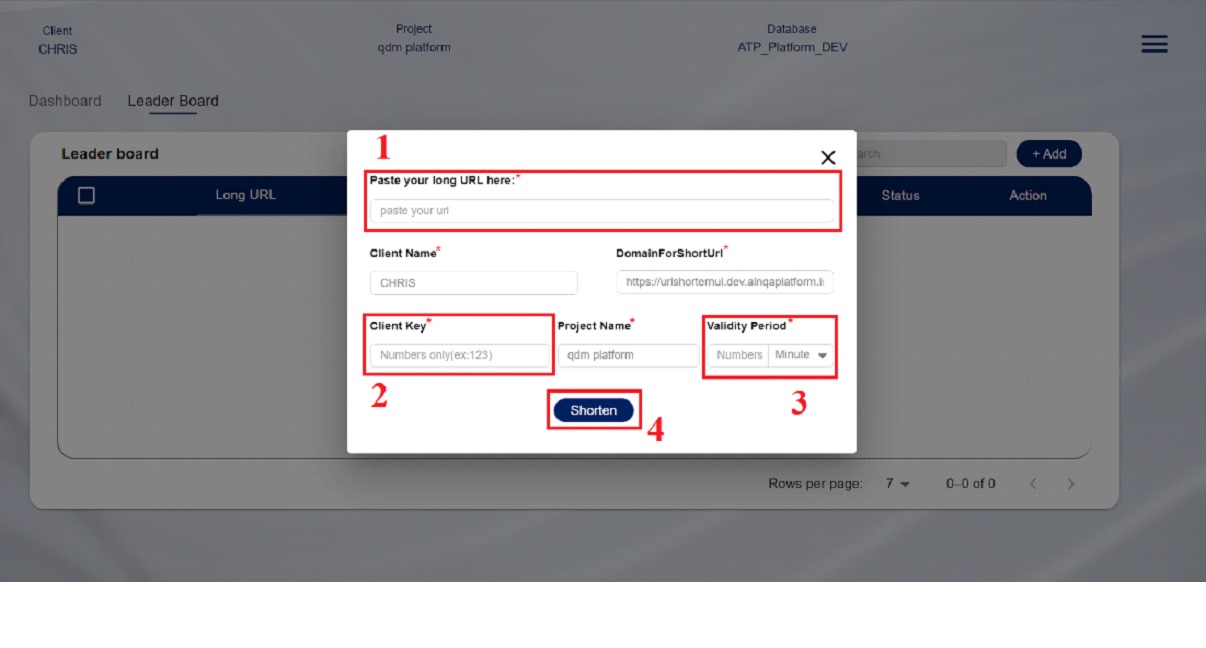
(1) First put the long URL in “paste your URL” Text field. (2) Then put the client key, In this field support only numeric input (ex:3246). (3) Then put the URL validity period in numeric type and select the duration (if URL is needs to work in 30 days only, to put the number of days and select the duration, like days, months, or year) (4) Finally click to Shorten button, will save the URL.
HOW TO USE API DOCS
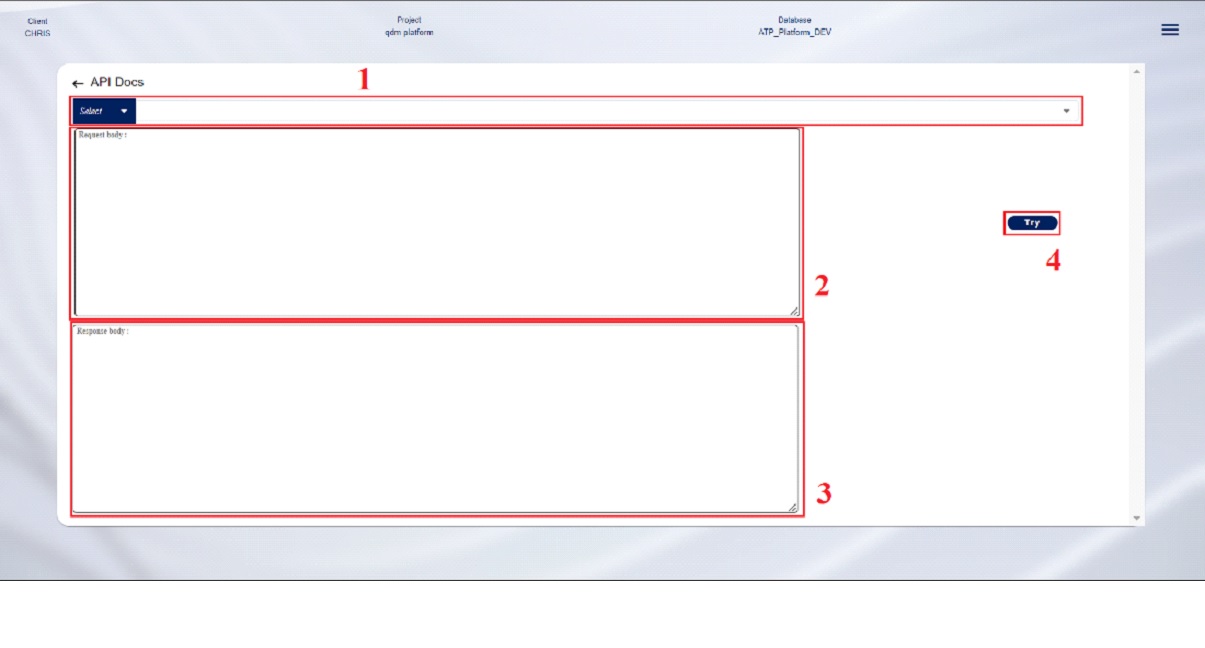
(1) To check the Api, First select the method, then click the URL dropdown and select the URL. (2) To put the sample request payload in Request body text area. (3) Then put the sample response payload in Response body text area. (4) Finally click the Try button to check the URL.
LOGGERS
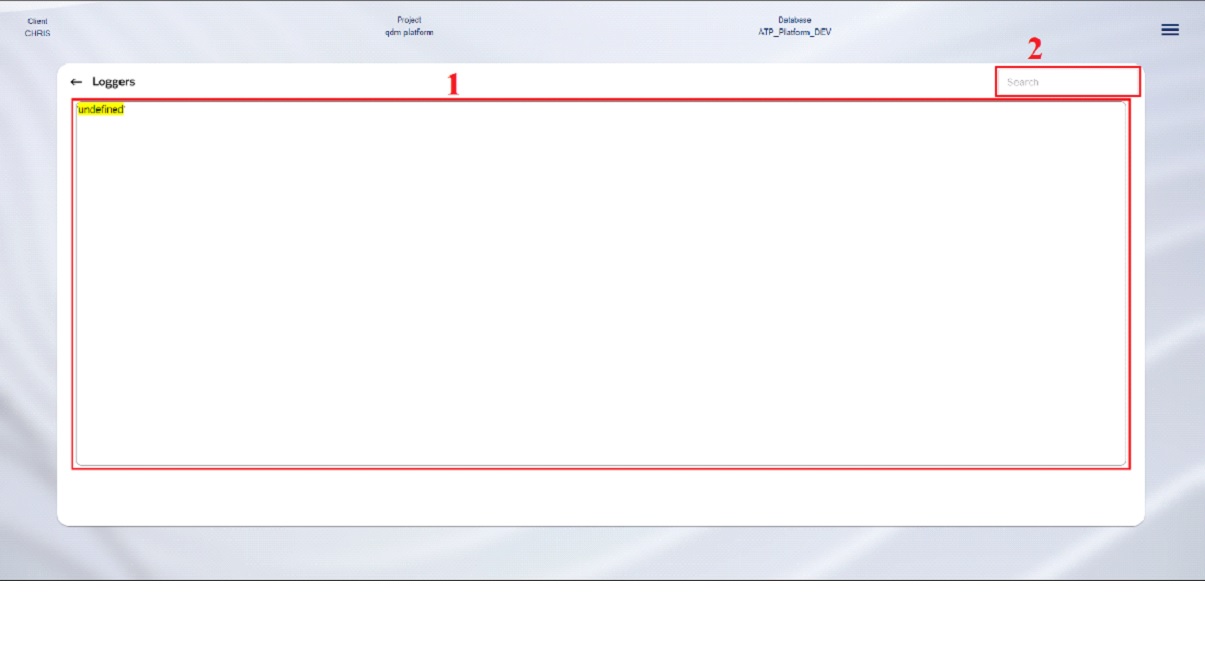
(1) Loggers is showing an API log. (2) Search option is used to search get the specific log.